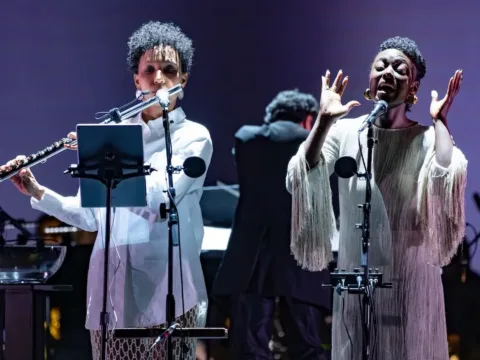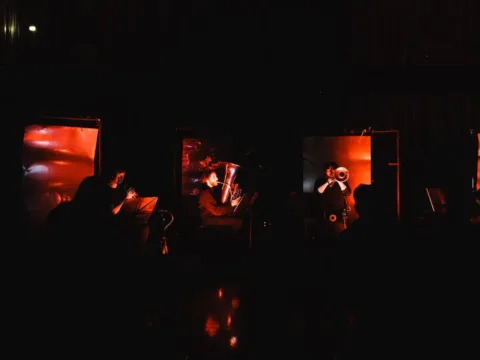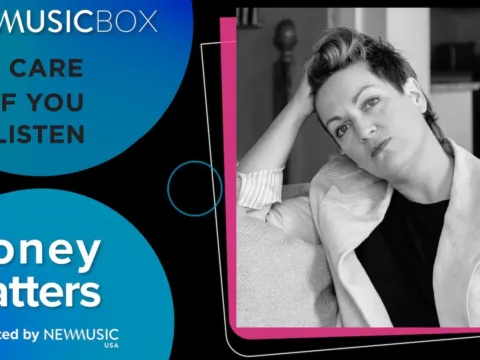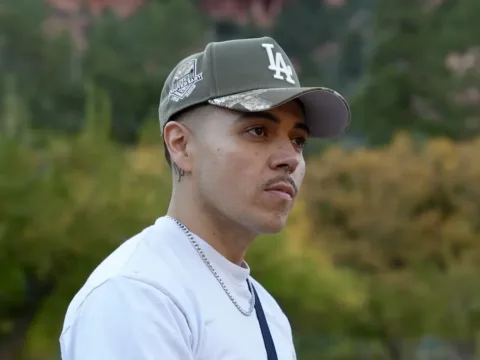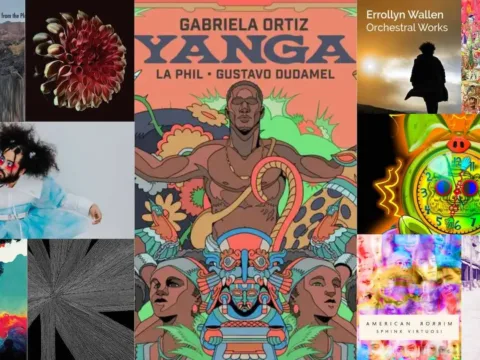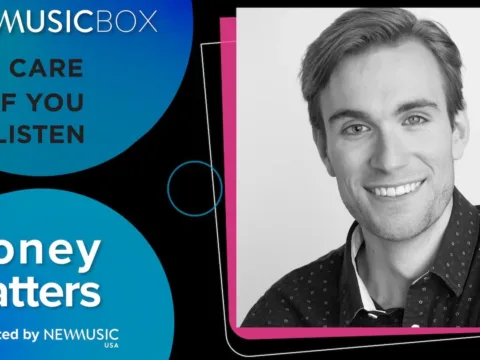Next chapter in my epic(!) series documenting the writing of my Master’s thesis: a secular cantata.

I have finalized the texts and the piece is completely outlined. The thing that I am most excited about is probably the last text that I (painfully) finished (any librettist reading this email? Let’s work together!) yesterday. I have been experiencing with text algorithms to generate Spoetry, a recent form of poetry that uses spam messages subject lines as a textual source. I’ve achieved some interesting results, but wasn’t really satisfied until I found a brag generator. In this movement, I’m trying to illustrate the current hubris that is a direct consequence of the empowerment and self-entitlement brought by technology.
The text that I crafted from these randomly generated, obnoxious statements is really satisfying :) And quite funny too. Here are a few lines:
I eat black holes for breakfast!
I’m supernatural! I do it for fun!
I have my own personal saviors, I change ’em every hour.
I wipe the pyramids off my shoes before I enter my house
etc.
Anyway, you got it. But enough about me. As you might expect, working on one’s thesis, or any kind of medium-to-large scale project requires some method and some tools. I don’t pretend to have enough experience to share anything about method, but I do use some tools that you might find interesting…
FreeMind
 The first one that I like is called FreeMind. FreeMind is a free mind mapping software. A mind map is a diagram used to represent words, ideas, tasks, or other items linked to and arranged around a central key word or idea. Mind maps are used to generate, visualize, structure, and classify ideas, and as an aid to studying and organizing information, solving problems, making decisions, and writing (see the Wikipedia article).
The first one that I like is called FreeMind. FreeMind is a free mind mapping software. A mind map is a diagram used to represent words, ideas, tasks, or other items linked to and arranged around a central key word or idea. Mind maps are used to generate, visualize, structure, and classify ideas, and as an aid to studying and organizing information, solving problems, making decisions, and writing (see the Wikipedia article).

Of course, nowadays I use mainly paper to mind map, but I have used FreeMind in the past and enjoyed the exporting options (JPG, PNG, XHTML, PDF, etc.).
http://freemind.sourceforge.net/wiki/index.php/Main_Page
Workrave
 Another tool that I find really useful is: Workrave. Two years ago I was diagnosed with Overuse Syndrome on both my forearms, and I had to find a way to reduce the pain to go back to work (both practicing piano, and working on a computer 8 hours a day). Workrave is a free program that assists in the recovery and prevention of Repetitive Strain Injury (RSI). The program frequently alerts you to take micro-pauses, rest breaks and restricts you to your daily limit. Unfortunately, there might be a few injured musicians out there reading this blog, and I would strongly encourage them to install this on their machine, just to develop some healthy work habits on your computer (Workrave is currently available on GNU/Linux and Microsoft Windows).
Another tool that I find really useful is: Workrave. Two years ago I was diagnosed with Overuse Syndrome on both my forearms, and I had to find a way to reduce the pain to go back to work (both practicing piano, and working on a computer 8 hours a day). Workrave is a free program that assists in the recovery and prevention of Repetitive Strain Injury (RSI). The program frequently alerts you to take micro-pauses, rest breaks and restricts you to your daily limit. Unfortunately, there might be a few injured musicians out there reading this blog, and I would strongly encourage them to install this on their machine, just to develop some healthy work habits on your computer (Workrave is currently available on GNU/Linux and Microsoft Windows).
f.lux
 Most of us spend way too much time in front of screens. During the day, computer screens look good—they’re designed to look like the sun. But, at 9PM, 10PM, or 3AM, you probably shouldn’t be looking at the sun. F.lux fixes this: it makes the color of your computer’s display adapt to the time of day, warm at night and like sunlight during the day. It’s even possible that you’re staying up too late because of your computer. You could use f.lux because it makes you sleep better, or you could just use it just because it makes your computer look better. If you are working on color sensitive work (Photoshop, Illustrator, etc.) you can disable f.lux for an hour or so. People posted on their forum that they actually dreamt more since they installed this software. Scary, right?
Most of us spend way too much time in front of screens. During the day, computer screens look good—they’re designed to look like the sun. But, at 9PM, 10PM, or 3AM, you probably shouldn’t be looking at the sun. F.lux fixes this: it makes the color of your computer’s display adapt to the time of day, warm at night and like sunlight during the day. It’s even possible that you’re staying up too late because of your computer. You could use f.lux because it makes you sleep better, or you could just use it just because it makes your computer look better. If you are working on color sensitive work (Photoshop, Illustrator, etc.) you can disable f.lux for an hour or so. People posted on their forum that they actually dreamt more since they installed this software. Scary, right?
StayFocusd
 StayFocusd is a productivity extension for Google Chrome that helps you stay focused on work by restricting the amount of time you can spend browsing time-wasting websites. Once your allotted time for the day has been used up, the sites you have blocked will be inaccessible for the rest of the day. It is highly configurable, allowing you to block or allow entire sites, specific subdomains, specific paths, or even specific pages. VERY useful in order not to fall in the Bermuda Triangle of Productivity!
StayFocusd is a productivity extension for Google Chrome that helps you stay focused on work by restricting the amount of time you can spend browsing time-wasting websites. Once your allotted time for the day has been used up, the sites you have blocked will be inaccessible for the rest of the day. It is highly configurable, allowing you to block or allow entire sites, specific subdomains, specific paths, or even specific pages. VERY useful in order not to fall in the Bermuda Triangle of Productivity!

http://stayfocusd.en.softonic.com/
Was this useful? Do you know any other productivity tools (possibly free) that you’d like to share here? Feel free to post or find me on Twitter: @tonalfreak.